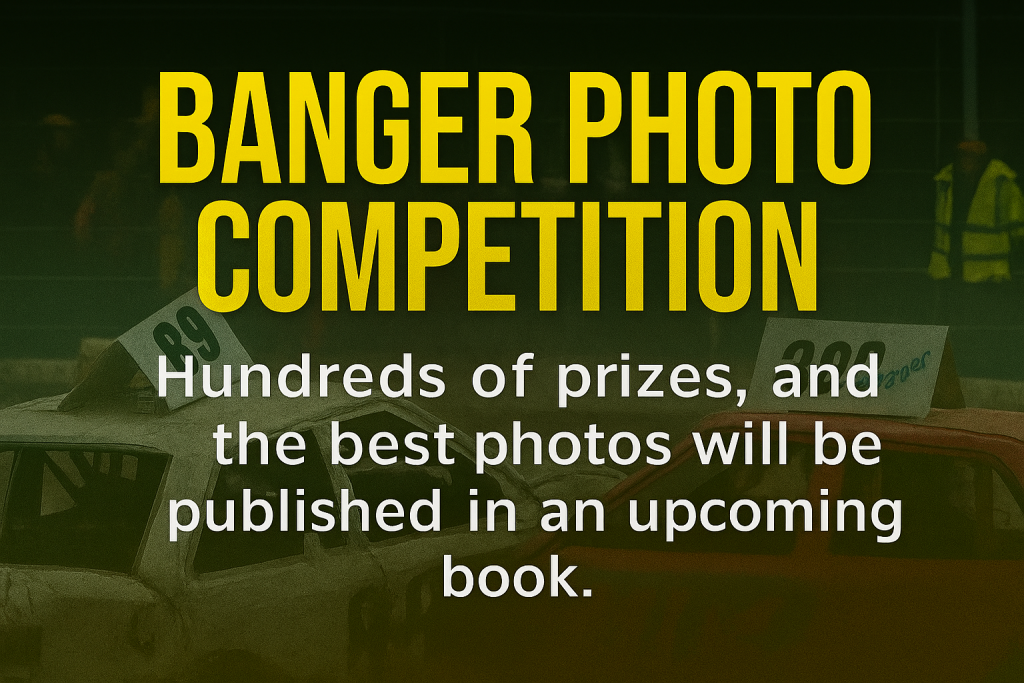PCs are great and so flexible that almost no two people have the same set-up, so when they want more performance, there is no generic, one-size-fits-all fix.
There is a way you can find out, but as with all things, it has limitations.
The results will test your PC against a particular program or game, if you do it to test Fortnite it may say that your graphics card is the issue, but in a flight simulator the same PC might be held back by the CPU, in another it could be the storage that’s the issue.
I am assuming a degree of familiarity with basic PC operation, if you can’t set up two screens, flip from one app to another or know the difference between a CPU and GPU, then this isn’t for you. Get in touch and I’ll try and help.
How to test your PC:
You will ideally need two screens connected, one for the game and one for the testing, if you don’t have two screens, set up the task manager as below then play the game, and after a few minutes of intense play, jump from the game to the task manager and look at the graphs, they will show the last few minutes and give an idea of the results.

- Open task manager – CTRL+Shift+ Escape
- Go to the performance tab so you see a selection of graphs
- Click on the CPU graph at the top
- Right-click on the graph and select “change graph to logical processors”
- This now shows each core of your CPU and at the same time at the bottom left of the window, you can see GPU usage
- Move the task manager window to the second, non-primary screen
- Open the game/app you want to test on the main screen and start playing
- During play watch the GPU reading, if it’s at 100% most of the time, you are probably limited by the graphics card
- Watch the CPU charts, it may say 20% or 60% etc, however, if one of the charts ( one thread ) is at 100% then the CPU is maxed out for that game, and if at the same time, the GPU is at less than 100% then the PC is… probably.. CPU limited …IN THAT GAME …
- If the memory graph is at 100% then that is the issue…etc
This will show what is red lining first, and what would probably benefit from upgrading first. However be aware that, for example, if your 4th generation CPU is the issue, and you upgrade to a 12th generation CPU, then in all likelihood, the GPU will then be the problem.
YOU CAN’T WIN, you will never get the CPU and GPU at 100% at the same time for more than a few seconds, something always gives, and if you did then you need to upgrade both!